Follow this tutorial to create an email account in Plesk.
1. Log in to your Plesk account.
2. Click on Mail from the Sidebar Menu.
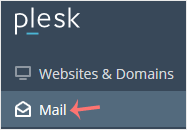
3. Click on Create Email Address.
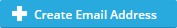
4. Under the General tab, fill up the following details:
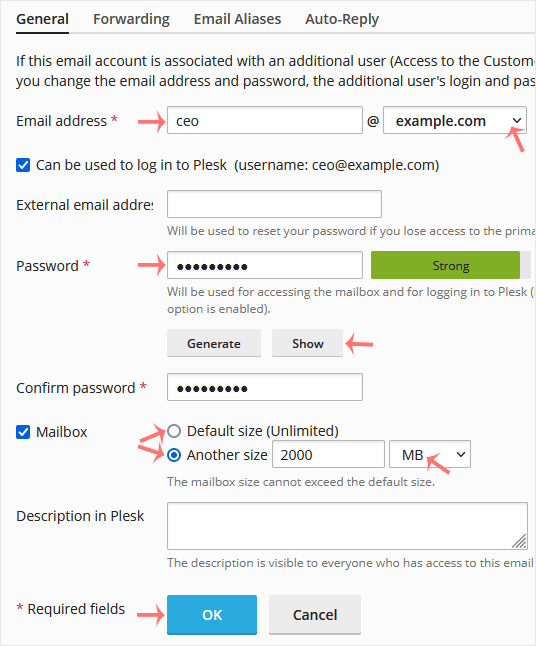
5. Click OK.
Destek Olmak İçin Hazırız !Çözüm odaklı destek ekibimizle ihtiyacınız olan her anda yanınızdayız