If you are getting a disk space usage warning from cPanel and don't know which directory is using too much space, then this tutorial will be helpful for you.
1. Log in to your cPanel account.
2. In the Files section, click on Disk Usage.
![]()
3. From the Disk Space Usage area, you can see which directory is using a lot of space and check the disk usage of MySQL.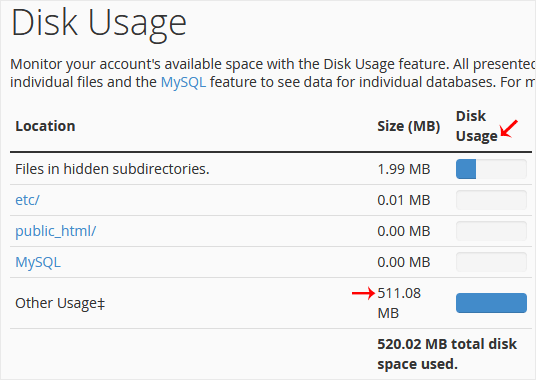
How to check the Bandwidth Usage?
1. In the Metrics section, click on Bandwidth. ![]()
2. Here, you can check the bandwidth usage of your domain.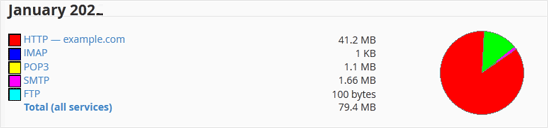
Destek Olmak İçin Hazırız !Çözüm odaklı destek ekibimizle ihtiyacınız olan her anda yanınızdayız